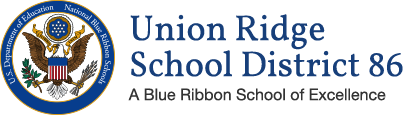SuperKids Online Component
Our Superkids curriculum has a wonderful website with games, stories, and activities for your child to utilize at home. You can even download the Superkids app to your phone or tablet, so your child can learn on the go! This program also includes a parent portal, which contains information about the Superkids Reading Program and what your child will learn this year as well as activities your child can do at home.
To create your parent portal account, follow these steps:
1. Your child's teacher will request the e-mail address of a parent or guardian.
2. Look for an e-mail from Superkids Reading Program.
3. Click the link in the e-mail. On the page that opens, create a password for your parent portal account.
4. After submitting the above information, you have finished creating your parent portal account. You will be automatically logged in to the parent portal.
To access the parent portal, follow these steps:
1. Go to superkidsreading.org and select the “School and Parent Log-in” tab at the top right.
2. Select the “Parent” link.
3. Enter your e-mail address and password.
This site provides information using PDF, visit this link to download the Adobe Acrobat Reader DC software.